At CUPRA, we prioritise delivering exceptional customer care, offering you a direct line of communication for personalised support.
We aim to ensure that every aspect of your ownership journey with CUPRA CONNECT is as effortless and fulfilling as your driving experience. Whether you have a question related with CUPRA CONNECT, seek assistance, or are curious about the connected features of your vehicle, our dedicated CUPRA Customer Care team is here to provide you with the support you need.
● Personalised Support: Get tailored assistance from knowledgeable CUPRA representatives who understand your vehicle and needs, providing solutions that are specific to your situation.
● Always by your side: Access support whenever you need it, ensuring help is always within reach, whether you're at home or on the road.
● Comprehensive Support: Whether you have questions about technical issues, maintenance, or navigating your My CUPRA App, our Customer Care team is here to assist with all your CUPRA CONNECT needs.
● Easy Communication: Reach out via phone, email or directly through the My CUPRA App, making it easy to get the help you need in the way that suits you best.
Please note that customers from the following countries should call their local Customer Care: Albania, Bosnia & Herzegovina, Bulgaria, Estonia, Croatia, Lithuania, Latvia, Montenegro, Macedonia, Netherlands, Norway, Serbia, Ukraine, Romania, Greece, Hungary.





































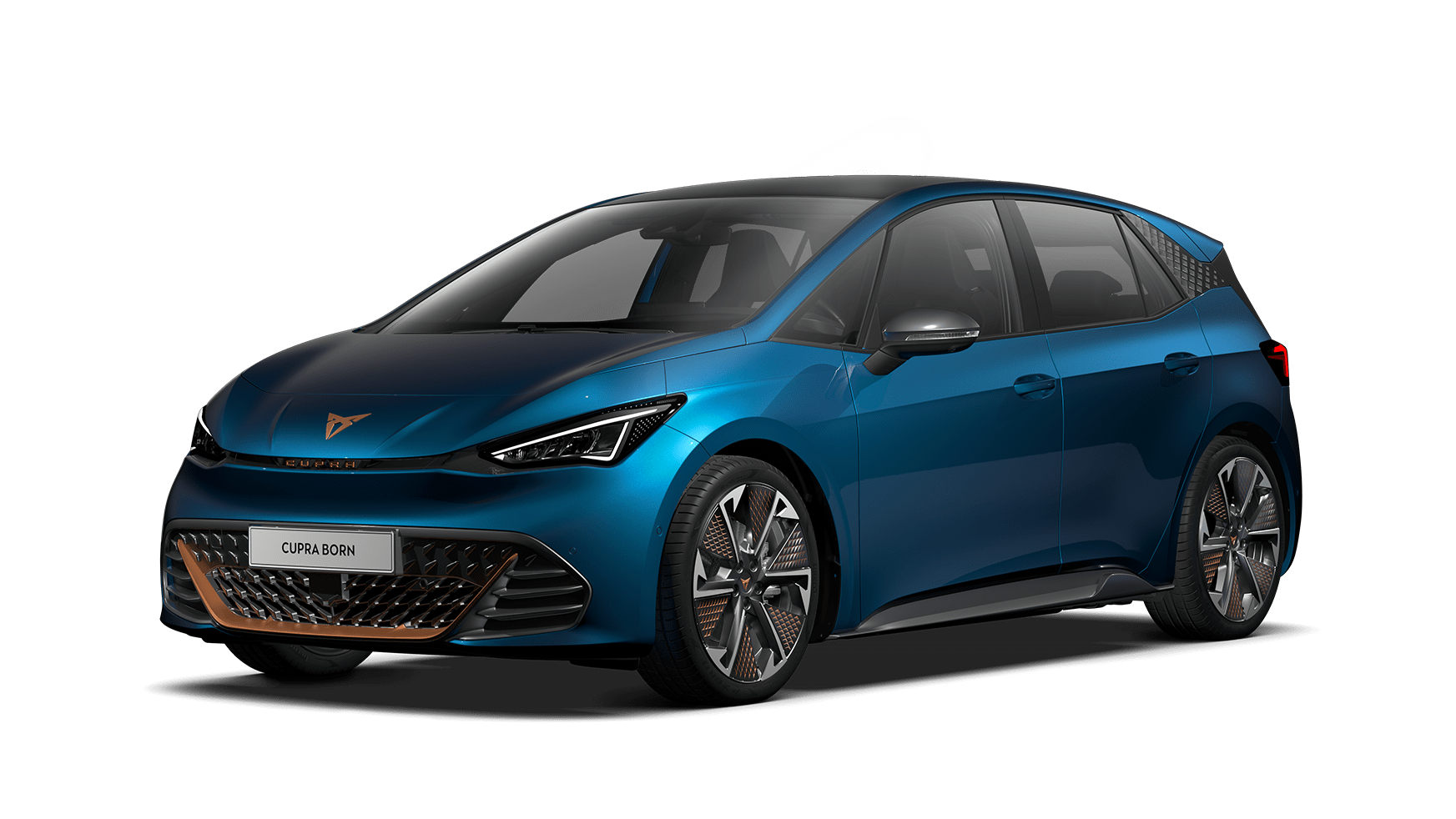






WARNING
Availability of CUPRA CONNECT services may vary based on countries, models, their infotainments, production periods and vehicle‘s equipment. You can use the filter to show services availability of the specific CUPRA car.
You can also check the general availability of CUPRA CONNECT services in this tool, but it is for informative purposes only. Content changes are reserved. Some features may be available through software updates. For more information please always contact your CUPRA Service Specialist.